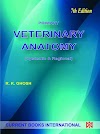Laptop Buying Guide - Knowledge Before Buying a Laptop
Laptops are one of the most necessary gadgets that many of us use almost every day. Even though smartphones are now capable of covering for many laptop utilities, laptops are still a necessity for students, corporates, gamers and other user types.
Budget :
The 1st thing is budget. Fixed your budget that you can afford. You can get laptop from 20 thousand to 4-5 lakh. But best price for normal good quality budget laptop is 40 thousand to 70 thousand Indian Rupee in 2020. The price is slightly more in this COVID situation of 2020 than normal days of 2019. After fix a budget move on the next points.
- Here I choose 55 thousand.
Operating System :
Generally 4 types of OS present eg- Mac OS, DOS, LINUX, Chrome OS and Windows. If you are a apple macbook fan and your budget is high then you can go with Mac OS (only in macbook). Otherwise you must go with Windows Operating System. Windows is most popular and famous budget OS. Don't go with rest of the operating system.
- Here I choose Windows.
Two types of processor in market eg- AMD and Intel. AMD have Ryzen 3,5,7,9 etc processor with have a generation. And Intel have i3,i5,i7,i9 etc processor with its generation. So you have must focused on the latest version of processor with latest generation like here AMD ryzen 9 and Intel i9 is the latest one with latest generation like10th gen and more. So go with the latest one. More latest processor means more core and more core means more speed. Here the both processor company(AMD and Intel) is good. But Intel is most popular and famous processor selling company. So maximum people go for Intel but you can go with Ryzen processor also.
- Here I choose Intel i5 10th generation.
It is a very essential thing for the speed of the memory access in your laptop. More RAM means more speed. 4GB,8GB,16GB and 32GB etc are the RAM of a laptop. If you want to do normal works like video editing, movie watching, some games playing etc then you can go with 8GB ram. If for heavy usage then you must buy upper than 16GB ram. Normally you get 8GB RAM in between 40 to 70K budget. For normal student work, house work 8GB ram is good enough. 4GB ram is also good in lower budget. One important thing is your ram have to be a upgradable feature that help you to upgrade the RAM (eg-8gb to 16gb) in future if it required.
- Here I choose 8GB RAM (upgradable).
Storage :
Generally 3 types of storage present eg- HDD, SSD and SSHD. In HDD laptop you get more storage like 1TB but the speed of the laptop is very slow. In SSD laptop you get less storage like 256GB or 512GB but the speed is very fast than HDD laptop. And in SSHD laptop you get more storage likE HDD and very fast like SSD. SSHD laptop is the hybrid product of hdd and ssd. So you can go for SSHD for the both speed and storage. Also here the storage upgradability feature is must be present in your laptop for future upgradation if required.
- Here I choose SSHD laptop (upgradable)
Now a days maximum laptop are Full HD 1080p resolution. So don't go with old display of HD 720p. Other thing is Colour accuracy of display is in between 90 to 95% . And Refresh rate of the display normally 60Hz but for higher works or gaming you can go with 144Hz or more. Here the main thing is resolution rest of the additional you can check.
- Here I of course choose Full HD 1080p.
Key Board :
Well Key travel distance gives you a good typing experience. And Backlit keyboard (light under every key in keyboard) is essential for good typing experience in dark room or night time.
- Here I of course choose both well key travel & backlit keyboard.
4 to 6 Hour Battery life is good in any laptop. So you have to check the battery life don't less than 4 hr. Every laptop company assured a battery life for their laptop but practically it not that much. If you get 60 to 70% of that then you are lucky. So check carefully about the practical battery life if you can.
- Here I choose 5-6 hr written battery life by company.
14 inch and 15.6 inch laptop generally present in market. For portability or travel you must go for 14 inch laptop. But if you want big screen and don't travel with laptop then you can go for 15.6 inch laptop. So based on your demand you choose. If you don't judge the size theoretically then you can go in offline store to check the difference of the size.
- Here I choose 14inch laptop for its portability.
Weight :
While the general idea is that laptops are meant to be portable, this isn’t always the case. You will find that some gaming laptops can be extremely bulky. Of course, there are non-gaming high-performance laptops that weigh under 2kgs and can be carried around easily. Most casual use-case laptops are also usually lightweight. So go with your own demand.
- Here I choose portable laptops under 2 kg .
Ports :
Type C, USB 2.0, USB 3.0, HDMI, Memory Card Reader, Head Phone, Ethernet port, mic, VGA, LAN and many other. According to your usage you check the port availability in your laptop. - Here I choose the first 8 ports that have to be in my laptop.
Ports :
Graphics Card (GPU) :
In graphics card memory 2GB, 4GB and so on are present. Select the memory according to your budget. But graphics memory are useful for who wants to play games in laptop. If you want playing higher games like pubg, gta V or watch dogs then you can go for graphis memory rather than not necessary.
And graphics card are Intel UHD, Nvidia GTX, RTX and many more. For normal usage go for Intel UHD but for gaming go for Nvidia graphics card.
- Here I choose Intel UHD graphics card and no graphics memory (because I don't use my laptop for games).
Its not a big deal because normally laptops have not good quality camera on web cam. But some laptops provides good web cam. If you want to use the laptop for video calling or online classes or meetings then you must check the web cam quality.
- Here I choose normal web cam for being in budget.
Build quality :
Don't go with the plastic build quality. you must go for metal build quality.
- Here I choose of course metal build quality.
Audio & Speaker :
- Here I choose anyone of the above three.
Connectivity:
Check the latest version of connectivity in your laptop. Normal in budget laptop Bluetooth connectivity must 5.0 and wifi must be wifi-5.
- Here I choose both must be in my laptop.
Service Station :
Important thing to notice that your laptop company's service center must be your locality neither to your nearest city. And must be the warranty period of the laptop is minimum 1 yr. - Here Of course I choose it.